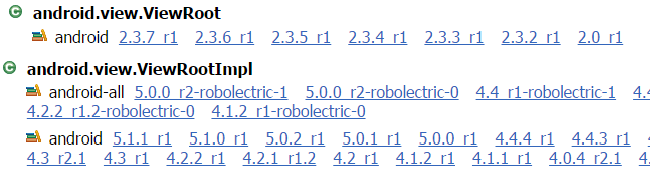
ViewRoot与ViewRootImpl类实现的功能是一样的,DectorView和Windowmanger的桥梁,只是Android4.0以后改了名而已,可以看下图:
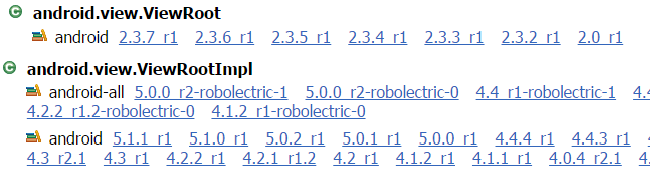
The top of a view hierarchy, implementing the needed protocol between View and the WindowManager.
当Activity创建完毕,DectorView会被添加到Window中并创建ViewRoot对象与DectorView建立关联。
View的三大流程都是通过ViewRoot来完成的:
注:onLayout可以获取onMeasure测量好的值了 getMeasuredHeight/Width
DectorView做为顶级View被添加到Window(PhoneWindow)中,measure,layout,draw都是从这里开始,继承于FrameLayout,会根据主题加载不同的layout(例如R.layout.screen_title),内容id为 android.R.id.content,我们通过Activity#setContentView就是把我们的layout填充到里面。可以通过findViewById(android.R.id.content)获取这个ViewGroup,再通过getChildAt(0),就可以获得我们设置的内容了。
系统会将我们设置的View的LayoutParams和父容器施加的规则转换为对应的MesureSpec,根据这个来测量那个View的宽和高。
MeasureSpec 表示为一个int,高2位表示测量模式SpecMode,低30位表示某种测量模式的大小,节省内存开销,因为很多地方都要使用。通过代码里面的常量可以看得出来有三种测量模式,并且提供了 打包 和 解包 这两样数据的方法。
public static class MeasureSpec {
private static final int MODE_SHIFT = 30;
//父容器不对View有任何限制,要多大,有多大,系统内部使用,基本不用
public static final int UNSPECIFIED = 0 << MODE_SHIFT;
//父容器已经测量出了View所需要的精确大小,View的大小就是Spec
//对应LayoutParams的具体数值和,match_parent
public static final int EXACTLY = 1 << MODE_SHIFT;
//父容器指定一个可用大小的SpecSize,View的大小不能超过
//对应LayoutParams的wrap_parent
public static final int AT_MOST = 2 << MODE_SHIFT;
}
对于DoctorView其MeasureSpec是由屏幕尺寸和自身的LayoutParams决定的,得到的MeasureSpec当然是传递给子View使用,然后子View再根据此参数和自身的LayoutParams来确定自己的MeasureSpec。
DoctorView MeasureSpec的获取过程:
//class ViewRootImpl
//当然是在performTraversal里面调用的:P
//lp View本身的LayoutParams参数
//desiredWindowWidth/desiredWindowHeight 屏幕的宽高
private boolean measureHierarchy(final View host, final WindowManager.LayoutParams lp, final Resources res,
final int desiredWindowWidth, final int desiredWindowHeight) {
//...
childWidthMeasureSpec = getRootMeasureSpec(desiredWindowWidth, lp.width);
childHeightMeasureSpec = getRootMeasureSpec(desiredWindowHeight, lp.height);
performMeasure(childWidthMeasureSpec, childHeightMeasureSpec);
//...
}
private void performMeasure(int childWidthMeasureSpec, int childHeightMeasureSpec) {
//...
//mView就是与ViewRootImpl关联的DectorView!
//通过public void setView(View view, WindowManager.LayoutParams attrs, View panelParentView)设置的
mView.measure(childWidthMeasureSpec, childHeightMeasureSpec);
//...
}
//根据屏幕宽高,DectorView的LayoutParams计算Dector的MeasureSpec
private static int getRootMeasureSpec(int windowSize, int rootDimension) {
int measureSpec;
switch (rootDimension) {
case ViewGroup.LayoutParams.MATCH_PARENT:
// Window can't resize. Force root view to be windowSize.
measureSpec = MeasureSpec.makeMeasureSpec(windowSize, MeasureSpec.EXACTLY);
break;
case ViewGroup.LayoutParams.WRAP_CONTENT:
// Window can resize. Set max size for root view.
measureSpec = MeasureSpec.makeMeasureSpec(windowSize, MeasureSpec.AT_MOST);
break;
default:
// Window wants to be an exact size. Force root view to be that size.
measureSpec = MeasureSpec.makeMeasureSpec(rootDimension, MeasureSpec.EXACTLY);
break;
}
return measureSpec;
}
对于View来说,MeasureSpec是由自身的LayoutParams和父View传递过来的MeasureSpec决定的。
//ViewGroup里面遍历测量所有的子View
protected void measureChildren(int widthMeasureSpec, int heightMeasureSpec) {
final int size = mChildrenCount;
final View[] children = mChildren;
for (int i = 0; i < size; ++i) {
final View child = children[i];
if ((child.mViewFlags & VISIBILITY_MASK) != GONE) {
measureChild(child, widthMeasureSpec, heightMeasureSpec);
}
}
}
//不包含Margin,对应的有measureChildWithMargins
protected void measureChild(View child, int parentWidthMeasureSpec, int parentHeightMeasureSpec) {
final LayoutParams lp = child.getLayoutParams();
final int childWidthMeasureSpec = getChildMeasureSpec(parentWidthMeasureSpec,mPaddingLeft + mPaddingRight, lp.width);
final int childHeightMeasureSpec = getChildMeasureSpec(parentHeightMeasureSpec, mPaddingTop + mPaddingBottom, lp.height);
child.measure(childWidthMeasureSpec, childHeightMeasureSpec);
}
//根据子View的LayoutParams和父View的MeasureSpec来确定子View的MeasureSpec
//spec:父View的MeasureSpec
//childDimension:可能值有match_parent,wrap_parent,精确值
public static int getChildMeasureSpec(int spec, int padding, int childDimension) {
int specMode = MeasureSpec.getMode(spec);
int specSize = MeasureSpec.getSize(spec);
int size = Math.max(0, specSize - padding);
int resultSize = 0;
int resultMode = 0;
switch (specMode) {
// Parent has imposed an exact size on us
case MeasureSpec.EXACTLY:
if (childDimension >= 0) {
resultSize = childDimension;
resultMode = MeasureSpec.EXACTLY;
} else if (childDimension == LayoutParams.MATCH_PARENT) {
// Child wants to be our size. So be it.
resultSize = size;
resultMode = MeasureSpec.EXACTLY;
} else if (childDimension == LayoutParams.WRAP_CONTENT) {
// Child wants to determine its own size. It can't be
// bigger than us.
resultSize = size;
resultMode = MeasureSpec.AT_MOST;
}
break;
// Parent has imposed a maximum size on us
case MeasureSpec.AT_MOST:
if (childDimension >= 0) {
// Child wants a specific size... so be it
resultSize = childDimension;
resultMode = MeasureSpec.EXACTLY;
} else if (childDimension == LayoutParams.MATCH_PARENT) {
// Child wants to be our size, but our size is not fixed.
// Constrain child to not be bigger than us.
resultSize = size;
resultMode = MeasureSpec.AT_MOST;
} else if (childDimension == LayoutParams.WRAP_CONTENT) {
// Child wants to determine its own size. It can't be
// bigger than us.
resultSize = size;
resultMode = MeasureSpec.AT_MOST;
}
break;
// Parent asked to see how big we want to be
case MeasureSpec.UNSPECIFIED:
if (childDimension >= 0) {
// Child wants a specific size... let him have it
resultSize = childDimension;
resultMode = MeasureSpec.EXACTLY;
} else if (childDimension == LayoutParams.MATCH_PARENT) {
// Child wants to be our size... find out how big it should
// be
resultSize = View.sUseZeroUnspecifiedMeasureSpec ? 0 : size;
resultMode = MeasureSpec.UNSPECIFIED;
} else if (childDimension == LayoutParams.WRAP_CONTENT) {
// Child wants to determine its own size.... find out how
// big it should be
resultSize = View.sUseZeroUnspecifiedMeasureSpec ? 0 : size;
resultMode = MeasureSpec.UNSPECIFIED;
}
break;
}
return MeasureSpec.makeMeasureSpec(resultSize, resultMode);
}
总结(记住这是View#onMeasure里面得到的参数):
上面提到的 measureChild(View child, int parentWidthMeasureSpec, int parentHeightMeasureSpec) 函数,里面会调用 child.measure(parentWidthMeasureSpec,parentHeightMeasureSpec) 传递进去就是根据子View和父View的MeasureSpec计算出来的MeasureSpec。
public final void measure(int widthMeasureSpec, int heightMeasureSpec)
这是一个final方法,实际的测量是在onMeasue里面,我要实现的是这个方法,View里面有默认的实现:
protected void onMeasure(int widthMeasureSpec, int heightMeasureSpec) {
setMeasuredDimension(getDefaultSize(getSuggestedMinimumWidth(), widthMeasureSpec),getDefaultSize(getSuggestedMinimumHeight(), heightMeasureSpec));
}
public static int getDefaultSize(int size, int measureSpec) {
int result = size;
int specMode = MeasureSpec.getMode(measureSpec);
int specSize = MeasureSpec.getSize(measureSpec);
switch (specMode) {
case MeasureSpec.UNSPECIFIED:
result = size;
break;
//wrap_content和match_content都是父View传递过来的建议大小
case MeasureSpec.AT_MOST:
case MeasureSpec.EXACTLY:
result = specSize;
break;
}
return result;
}
当我们给View设置wrap_content的时候,默认还是父View传递过来的建议大小,所以自定义控件的时候,需要实现这种情况,对于非wrap_cotent,沿用系统默认的即可。
计算大小的时候,可以调用View#resolveSizeAndState(int size, int measureSpec, int childMeasuredState),可以加上测量结果的状态,目前有两个一个正常和MEASURED_STATE_TOO_SMALL,View#getMeasuredWidthAndState()获取子View测量的结果,包括测量状态(高8位表示)。
+-------------------+
+ 0x00 ffffffff +
+-------------------+
前面两位为01表示子View的测量结果大于父View所给的空间
对于 MeasureSpec.UNSPECIFIED 的情况,传递过来的是 getSuggestedMinimumWidth/Height:
protected int getSuggestedMinimumWidth() {
//没有设置View的背景mMinWidth对应android:minWidth这个属性所指定的值
//如果设置的View的背景就是背景Drawable的最小宽度
return (mBackground == null) ? mMinWidth : max(mMinWidth, mBackground.getMinimumWidth());
}
public int getMinimumWidth() {
//就是drawable原始宽度
final int intrinsicWidth = getIntrinsicWidth();
return intrinsicWidth > 0 ? intrinsicWidth : 0;
}
此种模式系统内部使用,基本不用。
ViewGroup是一个抽象类,里面没有默认实现 onMeasure,我们需要根据布局的特性来测量其宽高。具体的测量可以参考前面DectorView测量子View的过程。
另外在 onMeasure 里面测量完毕之后一定要调用 setMeasuredDimension(int measuredWidth, int measuredHeight) 把测量结果存储,否则将会在执行measure的时候抛 IllegalStateException。
Activity的生命周期和View的measure测量过程是不同步的,所以在onCreate,onStart,onResume时刻是获取不到View的宽高的,有四种方法获取:
Activity/View#onWindowFocusChanged:
Activity窗口得到和失去焦点都会被调用即onResume和onPause。在这个时机获取View宽高是没有问题的。
view.post(Runnable)
通过post可以将一个Runnable投递到消息队列的尾部,然后等待Looper调用此Runnable的时候,这是可以获取View的宽高。
ViewTreeObserver
ViewTreeObserver的众多回调都可以完成这个功能,例如OnGlobalLayoutListener这个接口,当View树的状态改变或者或者View的可见性改变是onGlobalLayout方法都会被回调,而且很多次这个时候可以获取View的宽高,实例代码:
protected void onStart() {
super.onStart();
ViewTreeObserver observer = view.getViewTreeObserver();
observer.addOnGlobalLayoutListener(new ObGlobalLayoutListener() {
@Override
public void onGlobalLayout() {
view.getViewTreeObserver().removeGlobalOnLayoutListener(this);
int width = view.getMeasureWidth();
int height = view.getMeasureHeight();
}
});
}
layout方法确定View本身的位置,里面调用setFrame来确定View四个顶点的位置,即mLeft,mTop,mRight,mBottom;而onLayout方法是确定子元素的位置,内部又会调用layout来确定View的位置。
getMeasuredWidth/getMeasuredHeight测量宽度/高度是在View测量完成后产生的,而最终的宽高getWidth/getHeight是在layout后产生的。
public final int getMeasuredWidth() {
return mMeasuredWidth & MEASURED_SIZE_MASK;
}
public final int getMeasuredHeight() {
return mMeasuredHeight & MEASURED_SIZE_MASK;
}
public final int getHeight() {
return mBottom - mTop;
}
public final int getWidth() {
return mRight - mLeft;
}
View四个定点的值会在layout->setFrame里面赋值,如果我们重写了layout方法,就可以使最终宽高和测量宽高不一致。一般情况中两者的值都是相等的。
在定义ViewGroup的时候可以根据需要实现这个方法:
protected LayoutParams generateDefaultLayoutParams(){
//...
}
子View就可以通过LayoutParams类告诉其父视图它想要地大小,位置,方向等,就像 RelativeLayout 里面的各种位置属性(toLeftOf,toRight…),ViewGroup默认返回的是支持layout_width和layout_height属性的LayoutParams。这个书中没有说明,更详细的可以参考这个。
主要是3和4,调用 onDraw 方法来绘制自己,dispatchDraw 里遍历调用子View的draw一层一层地传递。
View#setWillNotDraw,用于设置是否绘制以便系统做优化,View默认是没有启用这个标志的,而ViewGroup默认启用。
1.让View支持wrap_content
2.支持padding。自定义View(不是ViewGroup)margin是由父容器控制的,不需要做特殊处理,但是ViewGroup就需要写onMeasure和onLayout里面处理了
3.不要在View里面使用Handler,处理不当会内存泄漏,里面有post已经能完成相关功能。
4.如果有线程或者动画,考虑在 onDetachedFromWindow 里面停止
5.处理滑动冲突