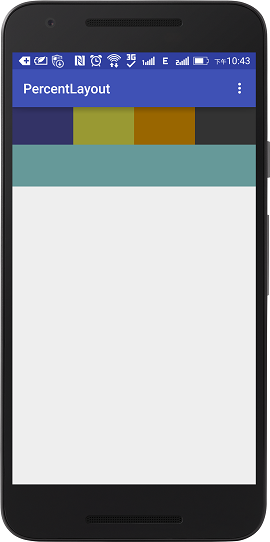
Percent Support Library 用于使用百分比控制子View在布局里面占用的大小,相比于layout_weight这个属性具有更高的灵活性,并且margin属性也支持使用百分比控制,这是layout_weight不具备的,官方只提供了PercentFrameLayout和PercentRelativeLayout,但是我们可以使用PercentLayoutHelper来让我们的布局也支持百分比的效果。目前支持的属性有:
特别地,layout_aspectRatio是用来表示宽高比例,当我们指定宽或者高的任一边的长度或者百分比,其就能够自动地计算出来另外一边的长度。
在module级别的build.gradle里面的dependencies加上依赖即可:
dependencies {
com.android.support:percent:23.3.0
}
先来看一下效果图:
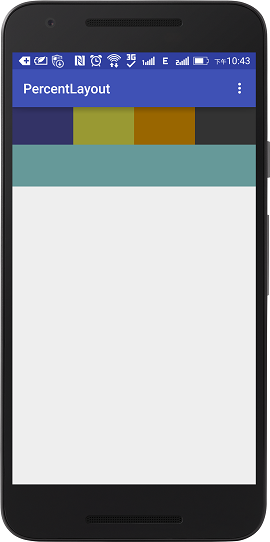
直接在布局文件里面声明即可,也比较好理解,不再累述,下面直接看实现的原理。
<android.support.percent.PercentRelativeLayout
xmlns:android="http://schemas.android.com/apk/res/android"
xmlns:app="http://schemas.android.com/apk/res-auto"
android:id="@+id/content"
android:layout_width="match_parent"
android:layout_height="match_parent">
<View
android:id="@+id/view1"
app:layout_widthPercent="25%"
app:layout_heightPercent="10%"
android:background="#333366"/>
<View
android:id="@+id/view2"
android:layout_toRightOf="@id/view1"
app:layout_widthPercent="25%"
app:layout_heightPercent="10%"
android:background="#999933"/>
<View
android:id="@+id/view3"
android:layout_toRightOf="@id/view2"
app:layout_widthPercent="25%"
app:layout_heightPercent="10%"
android:background="#996600"/>
<View
android:layout_toRightOf="@id/view3"
app:layout_widthPercent="25%"
app:layout_heightPercent="10%"
android:background="#333333"/>
<View
app:layout_aspectRatio="578%"
app:layout_widthPercent="100%"
app:layout_marginTopPercent="10%"
android:background="#669999" />
</android.support.percent.PercentRelativeLayout>
由于上面的例子是PercentRelativeLayout,所以我们使用其来讲解,其实PercentFrameLayout和PercentRelativeLayout里面的代码几乎一样。
系统初始化布局都是通过LayoutInflater来实现的,比如在setContentView里面。LayoutParams在平时使用还是比较多的,其作用就是让父View决定如何摆放自己以及自己的宽高。当我们把child view写到布局里面,那么child view的LayoutParams由ViewGroup的generateDefaultLayoutParams来设置。下面就是LayoutInflater的为子View赋值LayoutParams的关键代码:
void rInflate(XmlPullParser parser, View parent, final AttributeSet attrs,
boolean finishInflate, boolean inheritContext) {
//...
while (((type = parser.next()) != XmlPullParser.END_TAG ||
parser.getDepth() > depth) && type != XmlPullParser.END_DOCUMENT) {
//...
final View view = createViewFromTag(parent, name, attrs, inheritContext);
final ViewGroup viewGroup = (ViewGroup) parent;
final ViewGroup.LayoutParams params = viewGroup.generateLayoutParams(attrs);
rInflate(parser, view, attrs, true, true);
viewGroup.addView(view, params);
//...
}
PercentRelativeLayout所以就实现了generateLayoutParams的方法,并且返回的是继承的RelativeLayout.LayoutParams,这样就保留了RelativeLayout原来属性。并且generateLayoutParams的方法参数是AttributeSet,里面就包含了我们声明的PercentLayout的属性值,例如layout_widthPercent等等。
PercentRelativeLayout.LayoutParams在构造方法就通过PercentLayoutHelper对AttributeSet进行解析,解析的结果保存在自定义的数据结构PercentLayoutHelper.PercentLayoutInfo,里面包括了在概述里面说的所有属性。
private PercentLayoutHelper.PercentLayoutInfo mPercentLayoutInfo;
public LayoutParams(Context c, AttributeSet attrs) {
super(c, attrs);
mPercentLayoutInfo = PercentLayoutHelper.getPercentLayoutInfo(c, attrs);
}
另外,我们知道所有的LayoutParams都是继承ViewGoup.LayoutParams,里面有个方法是用来初始化View两个layout_width,layout_height:
protected void setBaseAttributes(TypedArray a, int widthAttr, int heightAttr) {
width = a.getLayoutDimension(widthAttr, "layout_width");
height = a.getLayoutDimension(heightAttr, "layout_height");
}
如果我们没有在布局文件里面声明这两个属性,那么在LayoutInflater初始化的就会抛UnsupportedOperationException。由于使用了百分比的属性,所以这个属性就可以不需要,为了让其不抛异常,必须重写这个方法。
PercentLayoutHelper#fetchWidthAndHeight就是让其在没有值的情况下让LayoutParams的width和height的值都为0。
@Override
protected void setBaseAttributes(TypedArray a, int widthAttr, int heightAttr) {
PercentLayoutHelper.fetchWidthAndHeight(this, a, widthAttr, heightAttr);
}
初始化布局的时候已经把所有需要的数据都保持在了PercentLayoutInfo里面,接下来就到了我们熟悉的三大流程了:onMeasure->onLayout->onDraw,由于是ViewGroup,所以只需要关注前面两个即可。先来看onMeasure:
@Override
protected void onMeasure(int widthMeasureSpec, int heightMeasureSpec) {
mHelper.adjustChildren(widthMeasureSpec, heightMeasureSpec);
super.onMeasure(widthMeasureSpec, heightMeasureSpec);
if (mHelper.handleMeasuredStateTooSmall()) {
super.onMeasure(widthMeasureSpec, heightMeasureSpec);
}
}
adjustChildren的主要工作就是遍历所有的child view,通过child view的PercentLayoutHelper.LayoutParams的宽高百分比转换为实际的占用的像素宽高。并保存在对应child view的LayoutParams里,然后再调用RelativeLayout原有的onMeasure,就可以实现宽高的百分比转换。
我们在前面读书笔记中View的工作原理measure的过程里面有提到,有时候我们在测量View的时候,如果父View最大能够给我们的空间小于我们需要的空间,就会给测量结果的高两位加上相应的状态表示MEASURED_STATE_TOO_SMALL。
如果出现了这种情况,并且为layout_width和layout_height设置了wrap_content,就需要调用handleMeasuredStateTooSmall来处理,将宽或者高重新按照wrap_content的属性来测量。
然后就到了onLayout的阶段,基本什么也没做。如果在child view里面设置了layout_width,layout_height等属性,那么在onMeasure阶段就会调用adjustChildren将他们都保存起来,等onLayout结束之后再把他们给还原回去。
@Override
protected void onLayout(boolean changed, int left, int top, int right, int bottom) {
super.onLayout(changed, left, top, right, bottom);
mHelper.restoreOriginalParams();
}
通过前面的分析,我们可以很容易地将我们现有的组件通过PercentLayoutHelper这个类让我们现有的组件支持百分比控制child view的宽高,比如LinearLayout。代码几乎都长得一样,可以具体看Github上面的实现:)。
根据上面的原理分析,具体的实现步骤:
1.继承布局原有的LayoutParams,并实现PercentLayoutHelper.PercentLayoutParams接口并在构造方法里面调用getPercentLayoutInfo(Context, AttributeSet)解析layout_widthPercent等参数。
public static class LayoutParams extends LinearLayout.LayoutParams implements PercentLayoutHelper.PercentLayoutParams {
public LayoutParams(Context c, AttributeSet attrs) {
super(c, attrs);
mPercentLayoutInfo = PercentLayoutHelper.getPercentLayoutInfo(c, attrs);
}
}
2.重写在LayoutParams的setBaseAttributes(TypedArray, int, int) 方法,里面就加这一句代码:
@Override
protected void setBaseAttributes(TypedArray a, int widthAttr, int heightAttr) {
PercentLayoutHelper.fetchWidthAndHeight(this, a, widthAttr, heightAttr);
}
3.重写布局的generateLayoutParams(AttributeSet)方法,新构造我们实现了LayoutParams。
4.在onMeasure(int, int)方法里面调用mHelper.adjustChildren进行百分比转换:
protected void onMeasure(int widthMeasureSpec, int heightMeasureSpec) {
mHelper.adjustChildren(widthMeasureSpec, heightMeasureSpec);
super.onMeasure(widthMeasureSpec, heightMeasureSpec);
if (mHelper.handleMeasuredStateTooSmall()) {
super.onMeasure(widthMeasureSpec, heightMeasureSpec);
}
}
5.在onLayout方法里面调用mHelper.restoreOriginalParams()恢复默认的LayoutParams参数:
protected void onLayout(boolean changed, int left, int top, int right, int bottom) {
super.onLayout(changed, left, top, right, bottom);
mHelper.restoreOriginalParams();
}